How to forward an iovox Number to a phone number
To forward a call, first create a call rule by clicking on “+ call rule” button or go to New Call Rule page. Then select “Forward to an individual” option.
Give your call rule a name
To forward an iovox Number to a landline or mobile number, select a country code and type in the phone number. If you have your contacts synced to your account, you can select a contact from your contact list by clicking on "Select Contact" link. You also have the choice of the adding Advance Options to your call rule, such as play whispers, record call and send email alert.
*Toll-free and premium numbers are not allowed.
You can only forward calls to a mobile or landline to countries from the talk rates table.
- Then click “Save” button to save the call rule
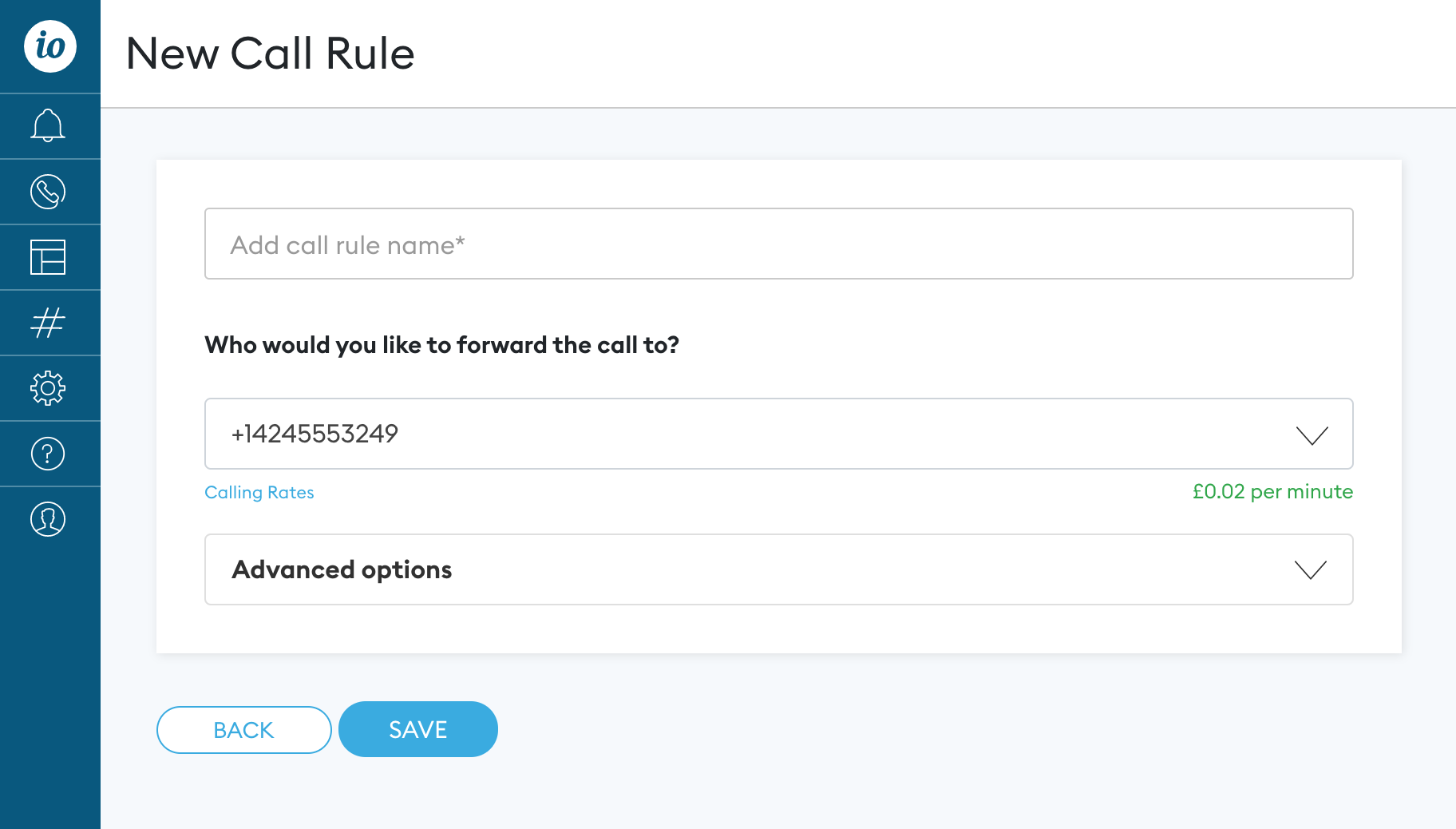
- To assign the call rule to an iovox Number there are two ways. From the Call Rule list page, select the desired iovox Number from the Iovox Number column, then click “Assign rule” button. Or from the Numbers page, select the desired iovox Number, then from the side panel select the call rule from the dropdown.
To learn more about how to assign a call rule to an iovox number, click here.
Contactez notre équipe dès aujourd’hui pour découvrir nos produits et solutions
Contactez-nous
Envoyez-nous un message et une personne de notre équipe vous contactera dès que possible.
Ou appelez-nous au +33 1 84 88 46 40